5x7 Postcards in Envelopes

5x7 Postcards are officially out of Beta! The postcards are printed on a thicker matte paper stock, shipped in a white envelopes. They are licked and sealed by a dedicated pack of labradoodles we have on our team. These premium postcards are bound to make an impression. Send them to your own list of customers, neighbors or businesses. Keep them in mind for the upcoming holiday season.
Mail-to-List & Mail-to-Neighbors
By popular request, we added a new mailing list feature. Mail to your own list of addresses, or to 💥 10-100 neighbors 💥 around each address. Use it to find new prospects, or send thank-you notes and season's greetings to existing customers.

New Text Generation Tools
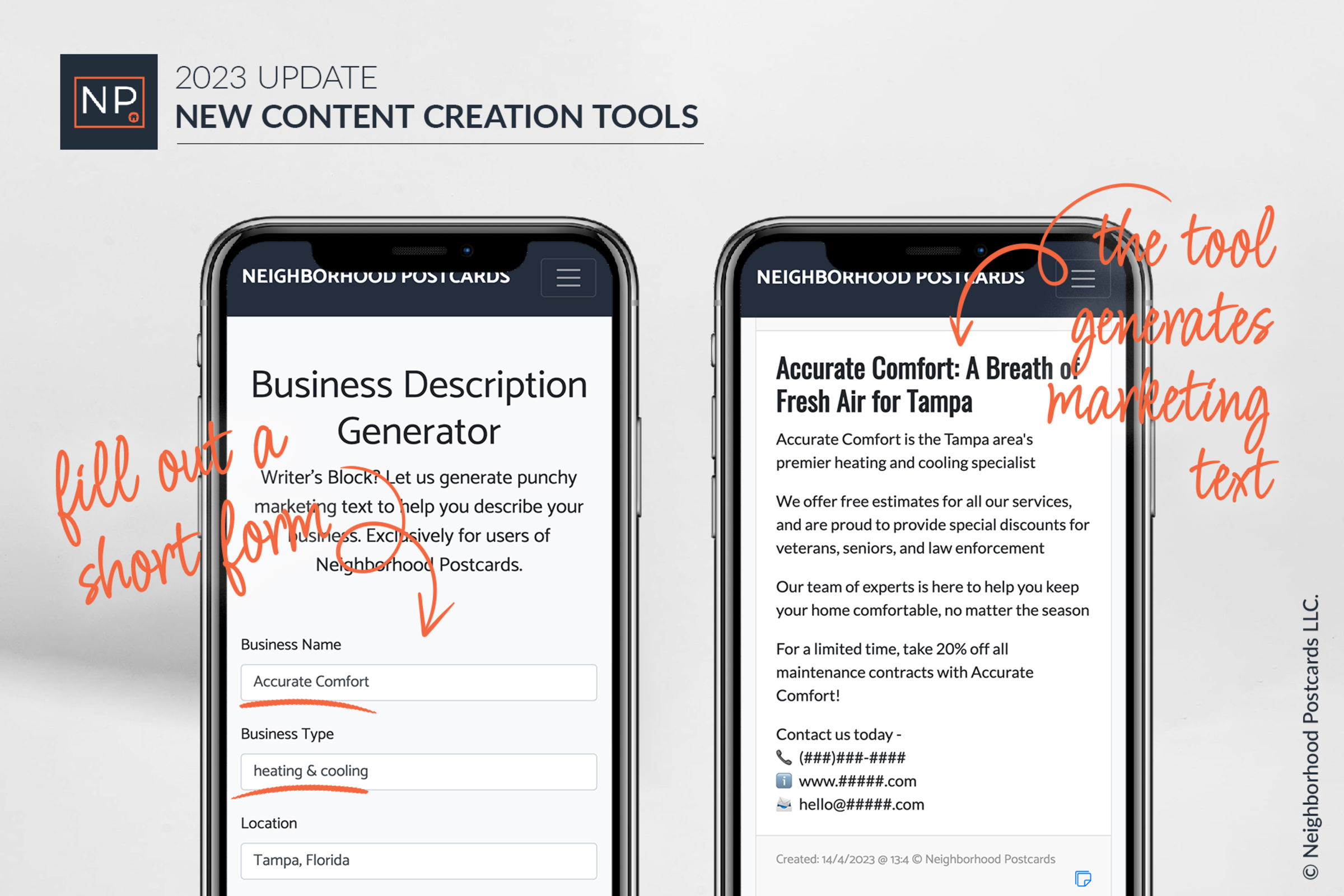
“What do I put on the back of my postcard?” - We frequently get this question and so we created some easy to use tools that auto-generate marketing text for you to use on your postcard and in your other marketing materials.
Business Description Generator - Creates a tagline & three sentences summarizing your business. Plus an offer, specific to your unique business.
Services List Generator - Creates a list of 10 services typically offered by businesses similar to yours.
Name Generator - Creates a list of catchy names for a businesses type and location.
Postcard Quality Improvements
In 2023, we turned up the SHINE! We made updates to our postcard printing process that results in a Gloss Cover with protective UV coating on the front and back of our postcards. Additionally, we switched to a thicker, higher quality paper stock.
This dynamic duo of changes means that your postcards will have more POW 💥, and even more impact! They are more impressive than ever and will help you get more leads to move your business forward in 2023. Try them out and don't forget to request a copy of the postcard during the checkout process so you can see the changes.

Custom Mailing Area Selection

With this new feature, the users on our website can select a custom mailing area for their direct mail campaign. Very useful if you are looking to send postcards to homes in a subdivision, along a specific road, adjacent to a landmark, exclude apartment buildings, etc..
QR Code Generator
QR codes are being used more and more frequently since the majority of modern mobile devices now support them. Add QR codes to your postcards to make it easier for your customers to learn about your business and reach out. Create a QR code for your business using our new QR code generator - https://neighborhoodpostcards.com/tools/qr


